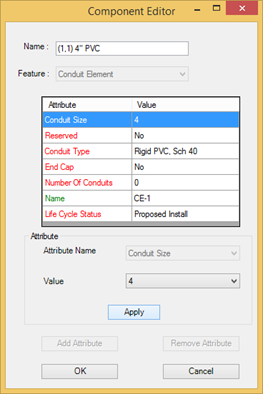Add Component to Bundle
To add a new component to a bundle:
- In the Place Bundle dialog, select an existing bundle in the Bundle List.
- In the dialog's Component List, Right Click on the item in the tree that the new component will go under. Choosing the Root entry will create a top level component.
- Select "Add" from the pop up menu. The Component Editor dialog opens.
- In the Component Editor dialog, specify the name for the new component, the type of feature, and the attributes and values to be used when a new instance of this component is placed in the map.
- Select OK to add the new component to the bundle.